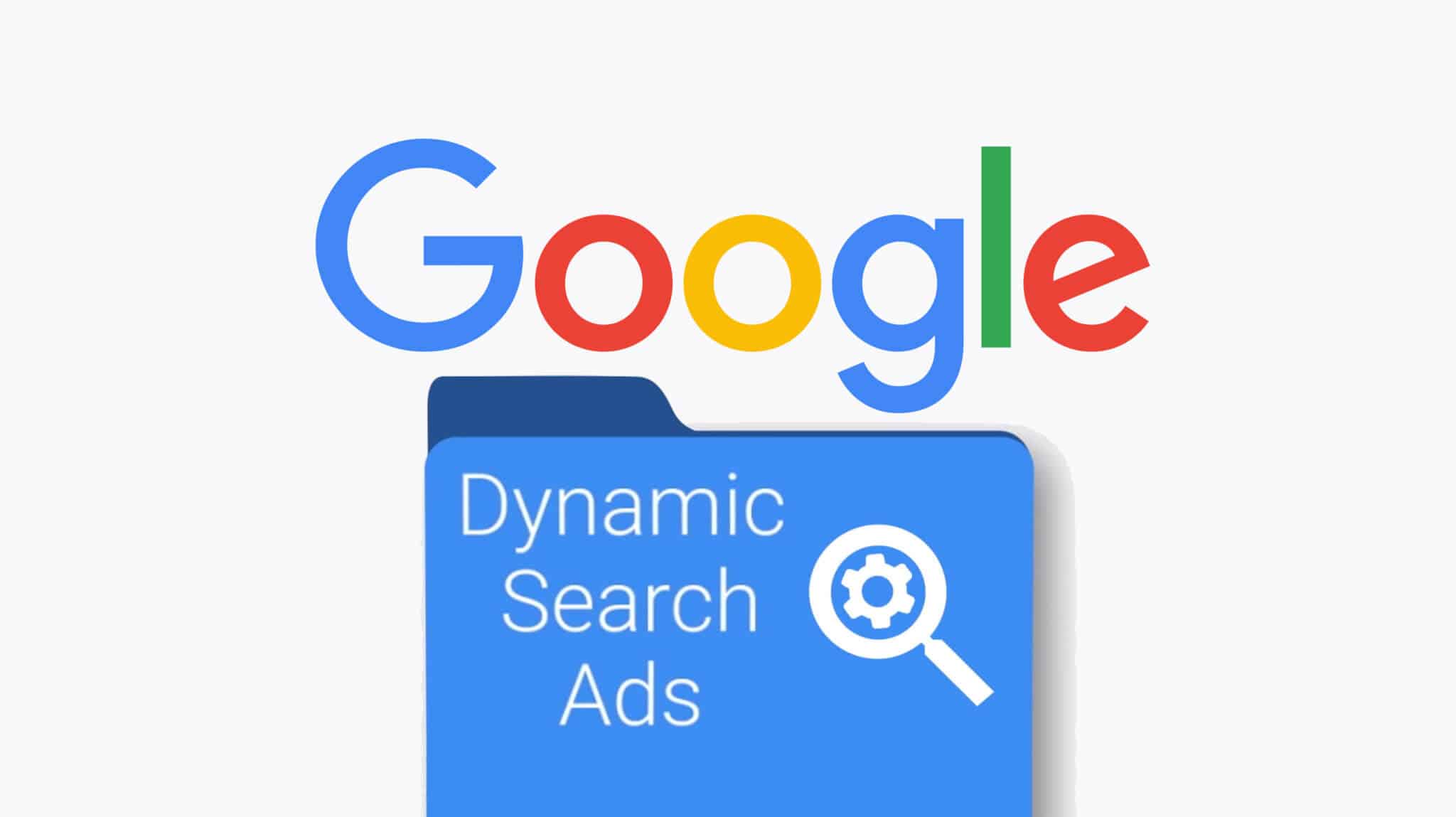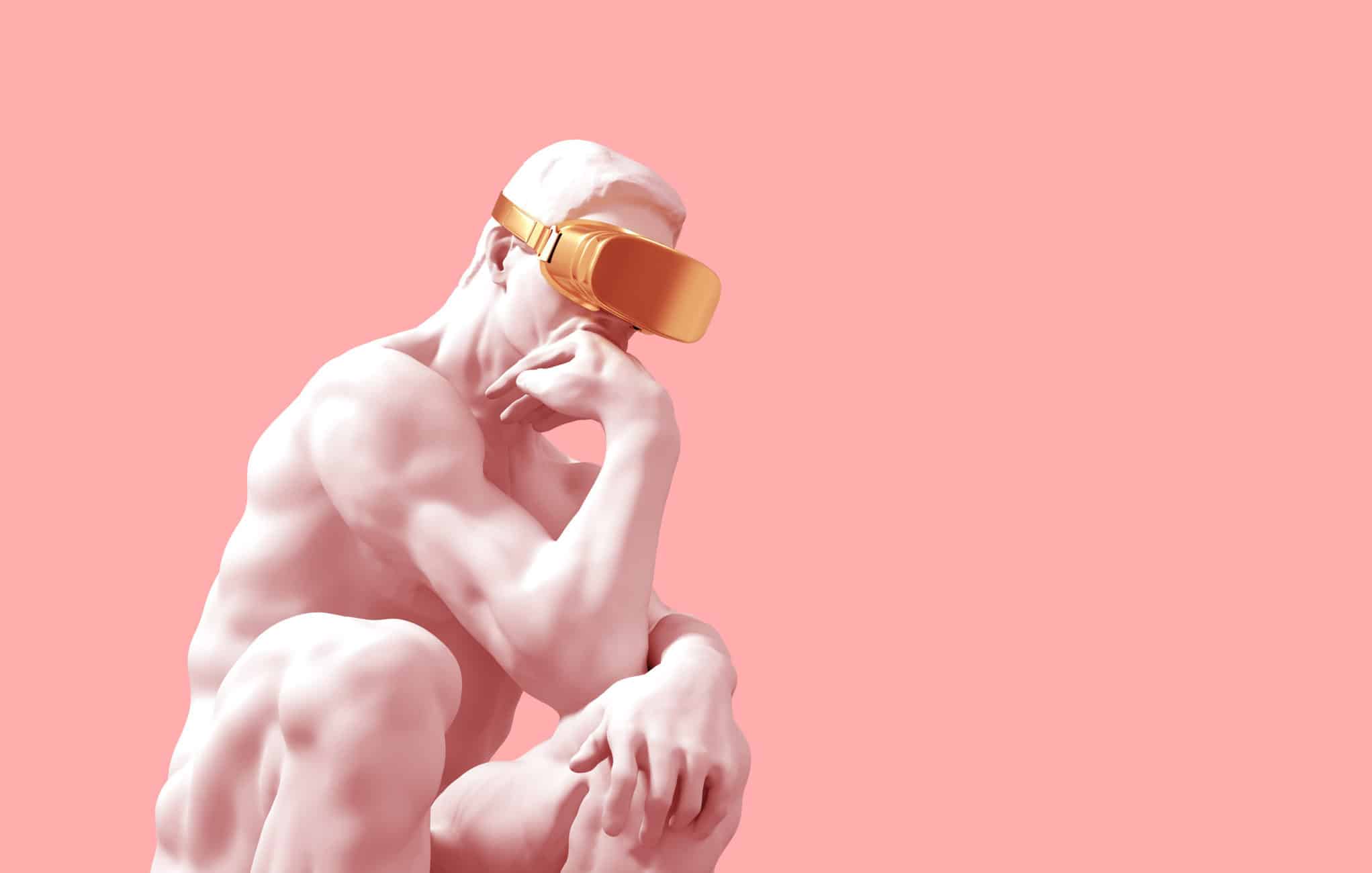You would not believe me, right? Well, don’t get me wrong, creating paid search ads can be very complicated. You must check more than 120 parameters to build strong search campaigns, like keywords, negative keywords, share of impressions, ad groups, text ads, quality score, audiences and not to mention building the campaign to achieve the client’s business and marketing objectives.
Well, I have some good news for you! Google has made your life a little bit easier by creating Dynamics Search Ads. Here I’m going to explain what the Dynamics Search Ads are, how it can help you and what are the benefits that you can draw from it to have better results in your paid search campaigns.
What is a Dynamic Search Ad?
Dynamics Search Ads are very similar to Text Ads Campaigns, the only difference is that they won’t use keywords, instead of that Google will use your website and the pages where users will land and will create a tailored Ad for each of those pages. The campaign will show on the search result of Google, but you won’t see any difference with the text ads, except that they are only using one headline. Dynamics Search Ads are great way to reach interested search users.
What are the differences between a DSA Campaign and a Traditional campaign?
You won’t need to use any keywords for a DSA campaign, but this is not the only difference with a traditional campaign. Google will create for you one headline based on your website pages for each ad to attract interested users. Advertisers will still need to create a description line. So, imagine that Google have created for you an ad tailored for each page related to the product that your website wants to sell to interested users. This is a very good way to target your user audience and to build a more aggressive campaign. This is what dynamics Search Ads look like.
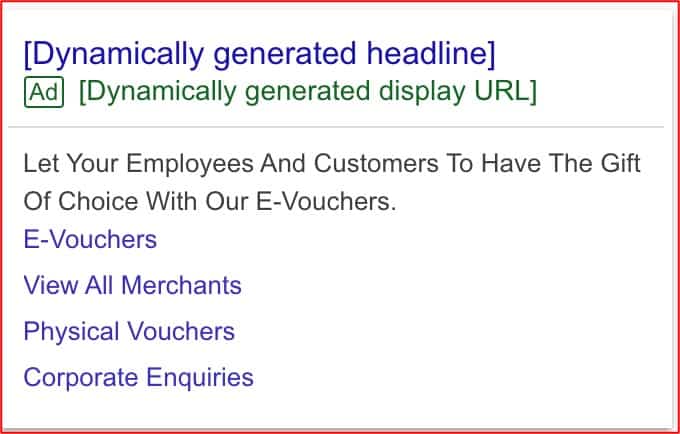
1. Create a new campaign
A dynamic search ad campaign is easy to set up, you start to create a new campaign and choose your goal. Here we will go for lead and search options.
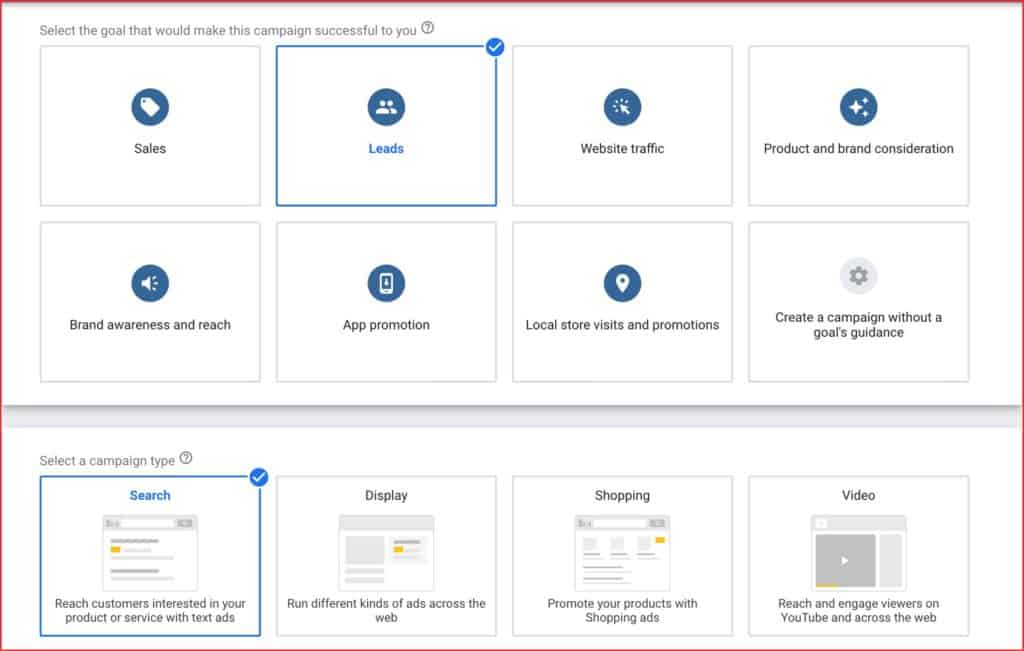
Then select how you would like to reach your goals; we will choose website visits as we want our dynamic ads to reach our website as our main goal.
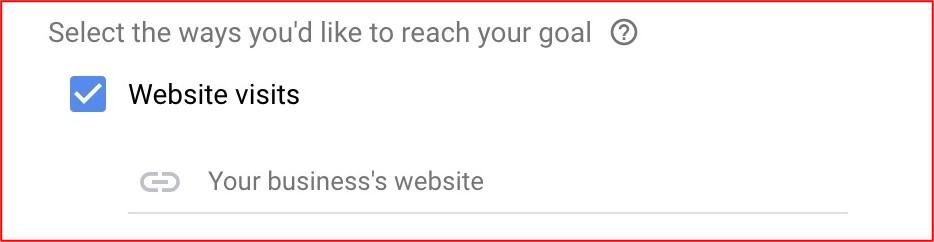
Under general setting, you will find an option for Dynamic Ads Setting, Google will propose three different options to choose from: Google’s index of your website, page feed, or both. Google advises to use the first option.
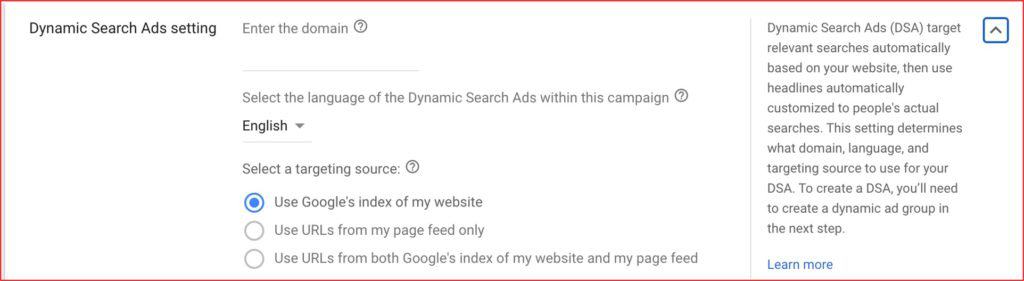
2. Choose Bidding Strategy
We will choose a bidding strategy of maximizing conversion to help us to get the most of conversion out of our budget. I would set up the budget not too high to test our campaign first. Here we do not apply bids to individual keywords as we would do for a traditional text ads campaign.
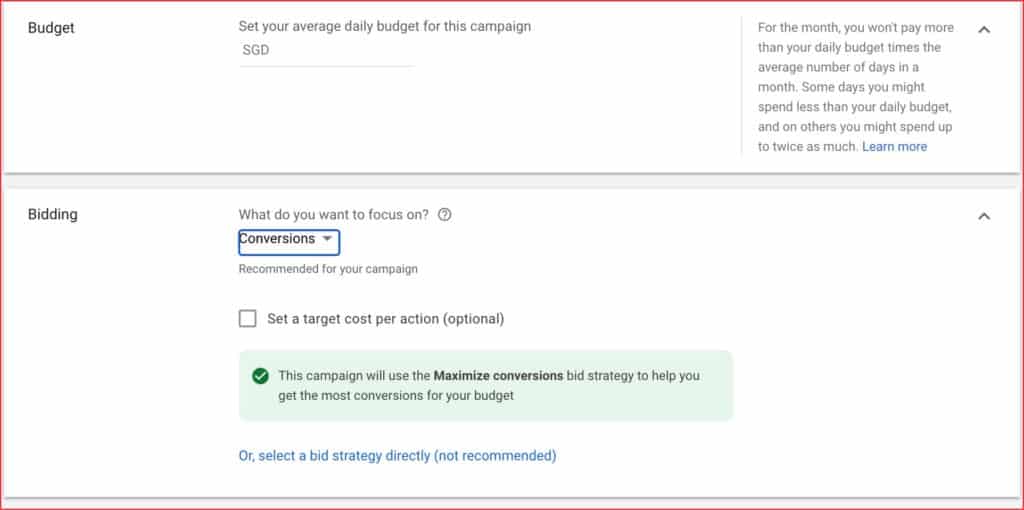
3. Choose web pages
For each Ad Group Google will show all the web pages who brought most of the search volume and will propose you two options: specific pages or all website pages. I would go for all the website pages to generate a high volume and get more conversions, unless you want to target a specific page on the website that you want users to convert.
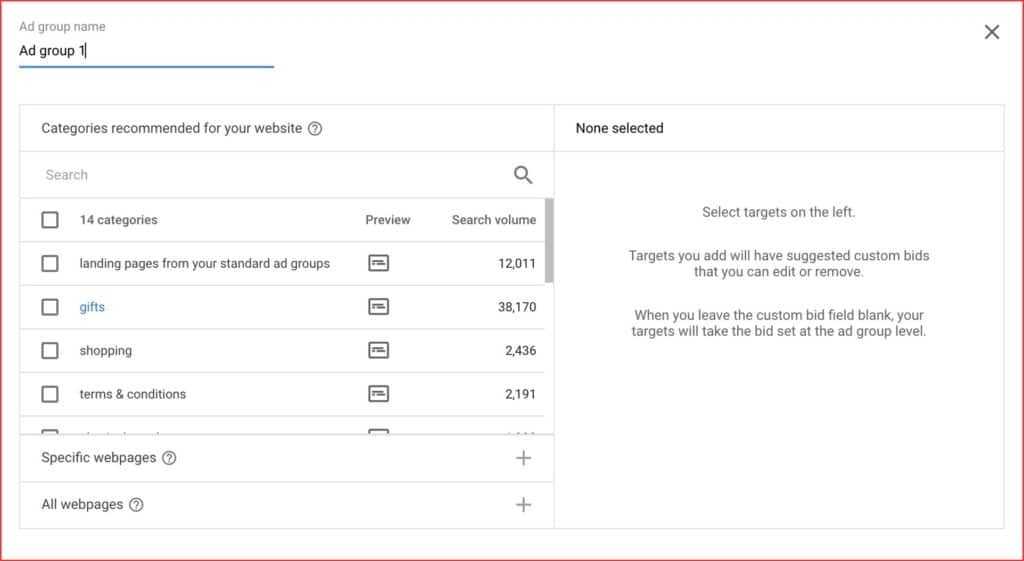
4. Insert Descriptions
Google will generate your headline and the URL; you only must write two lines of descriptions of ninety words each and you’re ready to go.
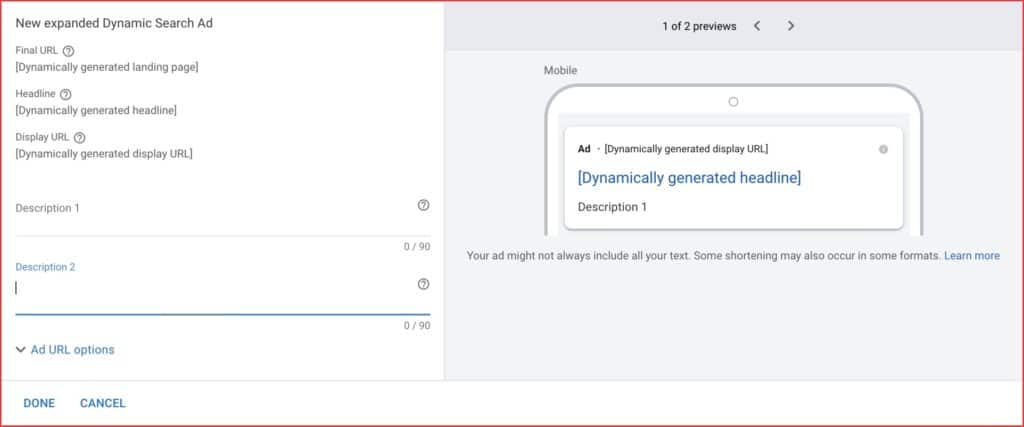
5. Performance
You can observe a performance over two weeks on a dynamic search ad. In this example we have a low CPA of $25 which means that we are controlling more the budget, a good number of clicks and conversions. Dynamics search ads will allow to push your campaign in addition to your other text ads.

Dynamic Search Ads also allow you to control which website page has more traffic and conversions as well.
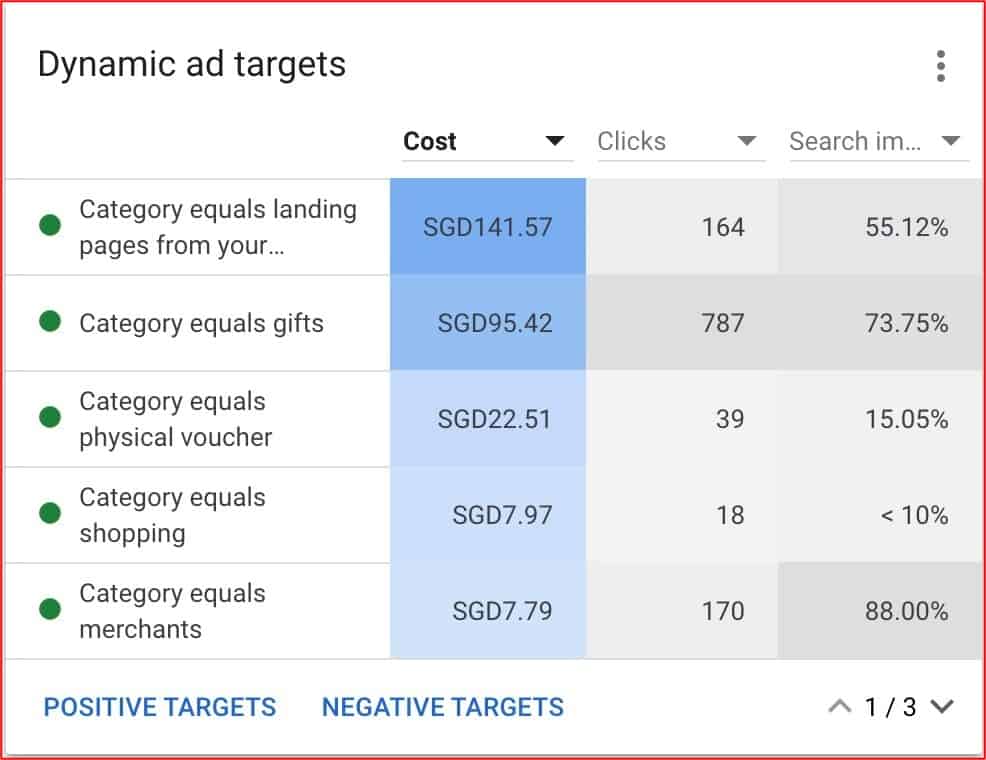
I would definitely recommend to use dynamics search ads because they are easy to set up, help you to close the gap in keywords coverage, and it allow you to query all the pages of your website and to create tailored ads. On the other hand, you don’t have the full control of the ads. For example, you can’t create your own headlines which are generated based on your website content. I also think it is really important first to set up a strong text ads campaign. Dynamic search ads are a good tool to help your campaign, but it can’t replace text ads where you will have the full control by looking for keywords, build audience, create different type of text ads for different landing pages. Dynamic search ads will allow you to have a more aggressive campaign and is a good compliment to text ads.
Gregory Vanlerberghe
Digital Executive at JOLT Digital
https://jolt-digital.com/